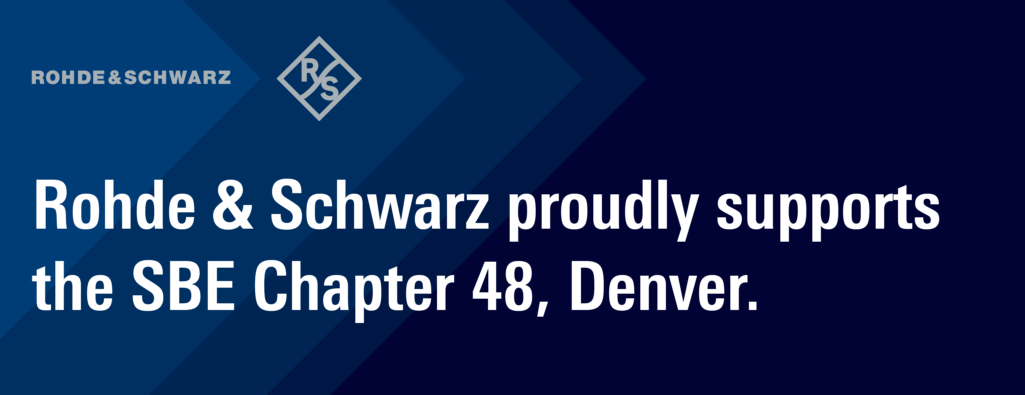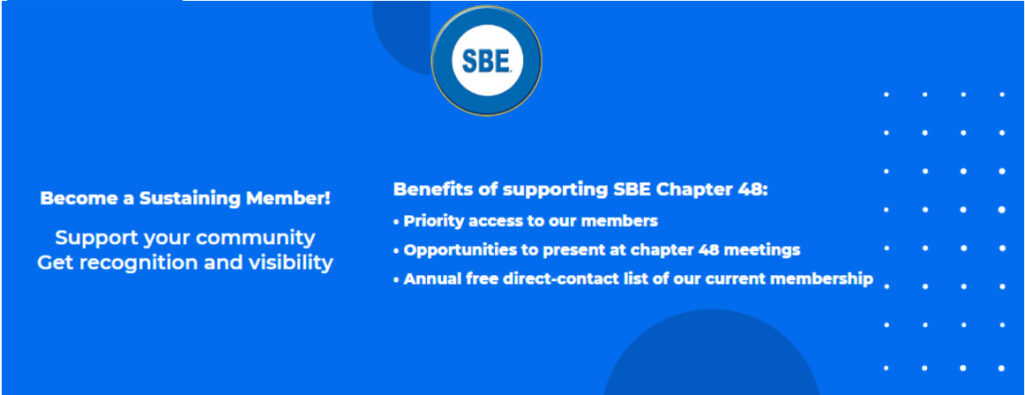May 2017
DMR (Digital Mobile Radio) is taking over the amateur radio VHF and UHF airwaves big time here in the front range of Colorado. If you have heard the digital audio available now on cell phones, the audio on DMR radios is very similar. Radio’s for this mode are easily available, (even on Amazon.com) not expensive, and with the groups using them they are very easily set up due to pre written “code plugs”, which include many analog frequencies and DMR repeaters. The TYT MD-380 and Connect Systems Inc (CSI) CS-800 UHF are now part of the KEØVH mobile hamshack. Jerry Wanger, CEO & owner of CSI has been instrumental in bringing DMR affordability and ease of operation to ham radio. Now the price, performance and ease of programming the radios via free software makes DMR exciting and FUN! . The radio’s interface to the computer with an easy to install USB cable. I had no trouble with Win 7 installing the programming cable and talking to the radio’s. Connect Systems Inc has amazing customer service. Chris Edwards, KK6MLY at CSI was really kind and helpful in helping me with my order of the CS-800.
With the CS-800, I was impressed right off the bat with how the radio was shipped and packaged. CSI ships the radio in a very well put together box that has a pretty intricate folding of the compartments within to really protect the unit. Did you guys use an origami idea for this? VERY cool how the different sections of the box went together protecting the contents. That’s the first thing I noticed upon opening the shipping box. Downloading the software was quick and easy, and actually very similar to the TYT MD-380 HT that I own. Downloading the local codeplug very expertly put together by the Rocky Mountain Ham group. (www.rmham.org) and loading into the radio literally had me operating the radio within about 10 minutes of getting it out of the box. I was making contacts quickly and easily. The radio has a programming cable (actually 2, one for the faceplate of the radio for upgrading the firmware, and one for the rear view DB type connector. The radio essentially has a USB interface/drive built in and the USB to DB type connector will act as a drive when connected to your computer. The software then communicates with the radio and you can read/write like any other radio. I really want to thank Chris at Connect Systems as he was very helpful and really went above the call to help me with questions and getting the radio to me. I called him late one Friday to pay for a radio, and it came by Monday via US Mail. I was impressed to say the least! By the way the radio is easily upgradable thru the firmware on the Connect Systems website. The audio is great from the radio, loud enough in a mobile environment, and as you will see in my pictures of my mobile install the face plate separates with a simple CAT 5 cable. Makes installation in just about any vehicle a snap. Here is the radio out on the desk being programmed with the RMHam Codeplug.
Another feature I really like about the CS-800 and by the way the way the software for programming the radio is the way you can set up your scans for whatever DMR “Zone” you happen to be operating in. I have one of my scan lists setup to monitor the 3 local analog repeaters I use too while on DMR. As the radio scans though, it does send out a quick transmit signal to handshake with each DMR repeater you have set up to scan. This is a normal operation of a DMR radio. On the TYT HT it does use a little more battery, but of course that doesn’t effect the mobile rig setup powered off 12 volts. Here is a shot of the software talking to the radio and starting setup.
The CS-800 will let you program the buttons to use the functions you want, so it is totally customizable. One thing I really like is the above feature where you get a display of the buttons on the radio so you know which is which as you program. I read in some reviews that the users really like this feature, making all the buttons do what you want. Many DMR radios cannot be programmed from the front panel, but the CS800 can now be programmed without having to use the software. Great idea for on the fly, but I haven’t attempted this yet.
My name, callsign, and codeplug name in the “turn on radio” display.
One suggestion from a RMHam DMR guru was to program the last date of the codeplug into the radio display at power on. That way you are reminded to check for updates. You can customize it to whatever you want. I did add the date in at a later time, plus I have customized my own code plug now. Remember too, a “codeplug” is simply a list of frequencies you have programmed into the radio.
The radio on the Thorodin Central RMHam repeater system in this shot
Another cool thing about the CS-800, the radio has tremendous functionality for hams (can have 2000 channels and over 64,000 contacts) which is pretty tremendous. Going to be very hard to fill that up as once again all is customizable. Plus remember you could have several codeplugs to program into the radio if you travel. And since it is all saved on the computer, you can reload the radio to have what you want for and after traveling. Very easy with the FREE software.
Ready to be mounted in truck after programming.
Another great thing here. The PRICE. At $280 direct from Connect Systems, you just cannot beat it with 45 watts (selectable HI/Med/Low power) and yes the mic touch tones work. I was able to access IRLP and AllStar nodes and connect with the microphone. I believe I had read in the past that the touch tones weren’t operating, but they do now with the latest firmware. Motorola’s are available, but at 3 times the price this is a MUCH greater value. The radio is built too for the mobile environment very well and I have been very pleased with the way the DMR repeaters work around the mountain drives I have to make as a K-LOVE Broadcast radio engineer. Getting ready to mount the radio in my worktruck was very easy too. I already have a mobile radio dual bander in the truck, so I used the mounting board I have under the drivers seat to also mount the CS-800. The radios both fit easily and wiring went well as the control heads are of course up in driving view. As you see in the below pictures I use Anderson power pole connectors in the usual configuration for easy in/out if I need to remove the radios from the truck for any reason.
NOTE the cat 5 cable from the CS-800 MPU. Man I like that, so easy and no having to order a special separation kit.
The Radio mounted on the center console of the Tacoma
The front firing speaker in the faceplate provides plenty of audio in the mobile environment as mentioned earlier. I really like not having to use an external speaker. Connect Systems also provides a service manual downloaded from their website, and a programming manual. I am super pleased with the CS-800, it really fits my needs and desires in a mobile DMR/Analog rig, and I am more excited about this purchase and every day use than any radio I have used in a long time.
I only had 1 issue, and that is one time I made a change (actually an edition of the codeplug had updated) and I added in the user name, callsign and number of a friend locally, and for some reason I was getting an error “Please check whether the USB is occupied or not connected” when trying to connect and read the radio with the software. The radio was recognized correctly as a drive by the laptop, and the little connect “ping” sounded when the radio was plugged in, all looked good so that elliminated the programming cable being bad, and the radio itself. But I still couldn’t get the radio to read/write. A few emails and a call to Chris at CSI and he said to do a software re-install and change the drive letter in the drive management software on my Windows 7 laptop. Still no luck. BUT, then I thought, well change the drive letter again, and lo and behold, all started working properly again. This is not a problem with the radio, and according to Chris has only happened a couple of times in many radios sold. It turns out to be a Windows issue, but is as written above very easily fixed. I have had no problems since.
In QSO with KØSDT, Shane on the RMHam Denver Central repeater system on the CS-800.
AND, Connect Systems, as of this writing, will soon be introducing the DUAL BAND version of this radio, the CS-800D! This edition should be available to buy in the latter part of May. Stay tuned! Although it seems that most DMR activity is on UHF, there is quite a bit on 2 meters, and of course the reason I keep my dual band analog radio in the truck now is for the use of 2 meters on the Colorado Connection repeaters and the like that operate there, plus some others around Colorado. The CS-800D will be a great buy, utilizing both modes. That is going to be cool! See all of the offerings of Connect Systems at: http://www.connectsystems.com/index.html.
BTW, go to the www.RMHAM.org website for great information on this mode and the setup here along the front range in Colorado. See also the DMR-Marc Network at http://www.dmr-marc.net/ for a great look at what DMR is and how it is being utilized now in amateur radio. I am sure that I will have more adventures and things to say about this really cool fun and exciting mode.
My TYT MD-380 handheld. The MD-390 has a GPS feature too. These are available easily on Amazon.
As I stated earlier, the RMHam group has done an amazing job of setting up linked DMR UHF repeaters here in Colorado. Eventually they have plans to
cover the entire state. Their repeaters essentially all have 2 TDMA time slots and as you may know that enables one repeater to carry two voice conversations simultaneously. You can read more about all the particulars on how DMR works on other sites, so I won’t cover all that here. But again RMHam is using top equipment at their sites and I wanted to include a picture or two of one of the repeater sites. This one actually occupies rack space right next to one of my K-LOVE sites. And the Colorado Connection has their repeater for this particular area.
 The top and bottom sections of the RMHam Rack in NE Colorado
The top and bottom sections of the RMHam Rack in NE Colorado
Excellent work and THANKS RMHam!
During the month of March my Estes Park site suffered from our translator receive antenna being blown nearly off its tower. And when I went to investigate an AT&T monopole tower had been installed less than 30 feet from our antenna. That really blocked and antennuated the signal that we were receiving from the parent signal nearly 120 miles away. So, it was time to move the receive antenna. We obtained permission to get on the monopole tower and I called my great crew from Galvanized Endeavors in Colorado Springs, and up we went to take the antenna down, and put it back up even higher than before, enabling us to receive the Denver signal and rebroadcast that to our listeners in Estes Park Colorado.
The monopole tower blocking our antenna (on the smaller tower behind the tree), and one of Galvanized Endeavors guys up the monopole
Rafael and Chuck taking the antenna up!
Working at about 65 feet and job done!
Thanks to Raphael, Chuck, TJ and Derrick! My Boyz!
Also THANKS to Daniel, for getting it all together quickly to get Estes Park back on the air!
If you need tower or antenna work done, call these guys,
they are THE BEST!
http://www.galvanizedendeavors.com/
You got to see the article in RadioWorld Magazine about our K-LOVE/Air1 Network Operations Center in a great article by EMF’s own Jeremy Preece (N6JER). Here is the Link: http://www.mazdigital.com/webreader/49128
GREAT JOB JER!
SEE back issues of my articles available now! Copy or click these links into your browser to see previous installments:
http://www.ke0vh.com/hamshack/archives/TheKE0VHHamshack201701Jan.pdf
http://www.ke0vh.com/hamshack/archives/TheKE0VHHamshack201702Feb.pdf
http://www.ke0vh.com/hamshack/archives/TheKE0VHHamshack201703Mar.pdf
http://www.ke0vh.com/hamshack/archives/TheKE0VHHamshack201704April.pdf
I will be adding more to my website archives here soon.
Or see the complete archives at:
http://www.smpte-sbe48.org/wp/
AND
Don’t forget the SBE Chapter 73’ Of The Air
IRLP (and Echolink) Hamnet, every MONDAY EVENING
At 7pm Mountain time (9pm Eastern) for radio discussions, both
Broadcast engineering and amateur radio.
Details on how to
join are at http://www.ke0vh.com/net/net.html. I hope
You will be able to join us and share your engineering and
Ham exploits! 73’ es God Be With You!